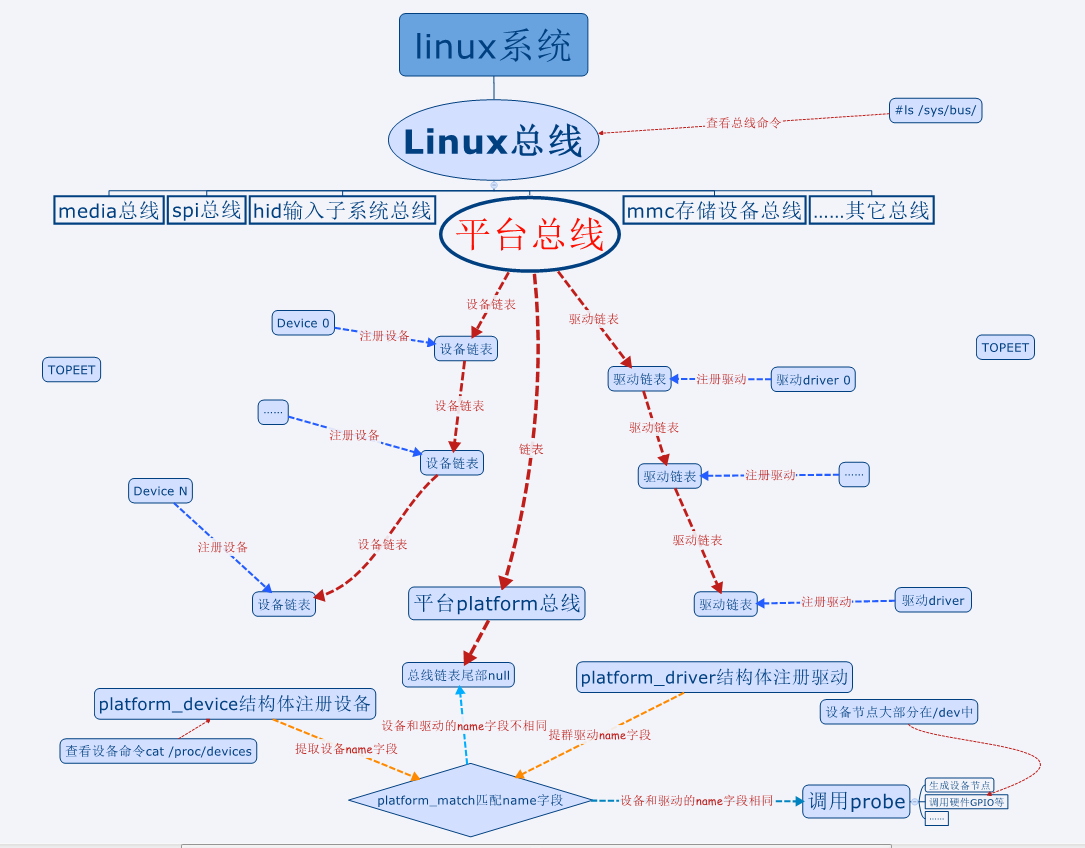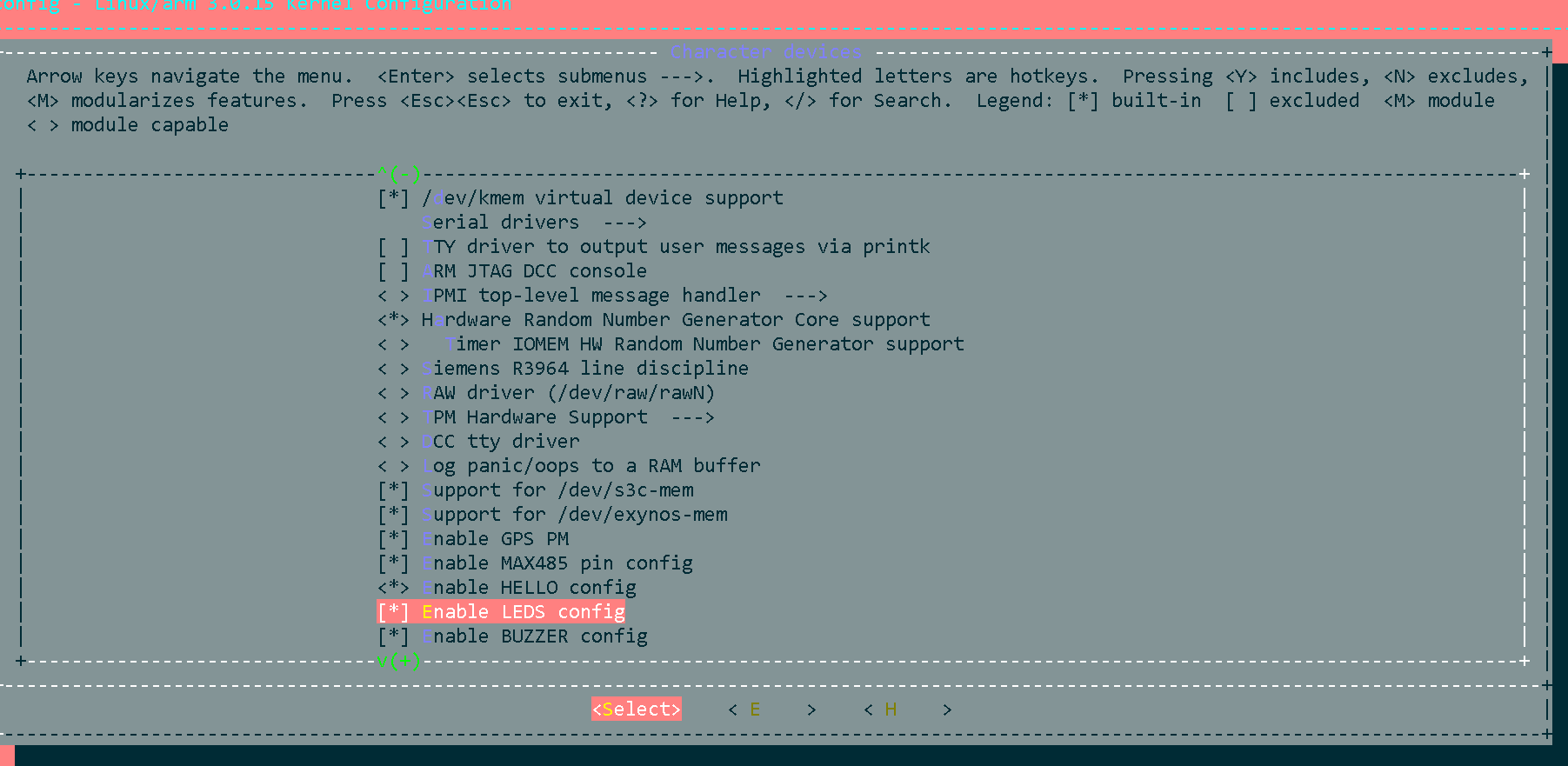Linux中设备一般要先注册才能注册驱动。
现在越来越多热拔插设备,在热拔插设备中刚好相反,是先注册驱动,设备来了再注册设备。
总线
查看总线的命令#ls /sys/bus/
1
2
3
4
5
6
| root@ubuntu:~
ac97 gameport memory platform serio xen-backend
acpi hid mmc pnp spi
clocksource i2c node rapidio usb
cpu machinecheck pci scsi virtio
event_source mdio_bus pci_express sdio xen
|
platfor:虚拟总线
虚拟总线挂着各种设备
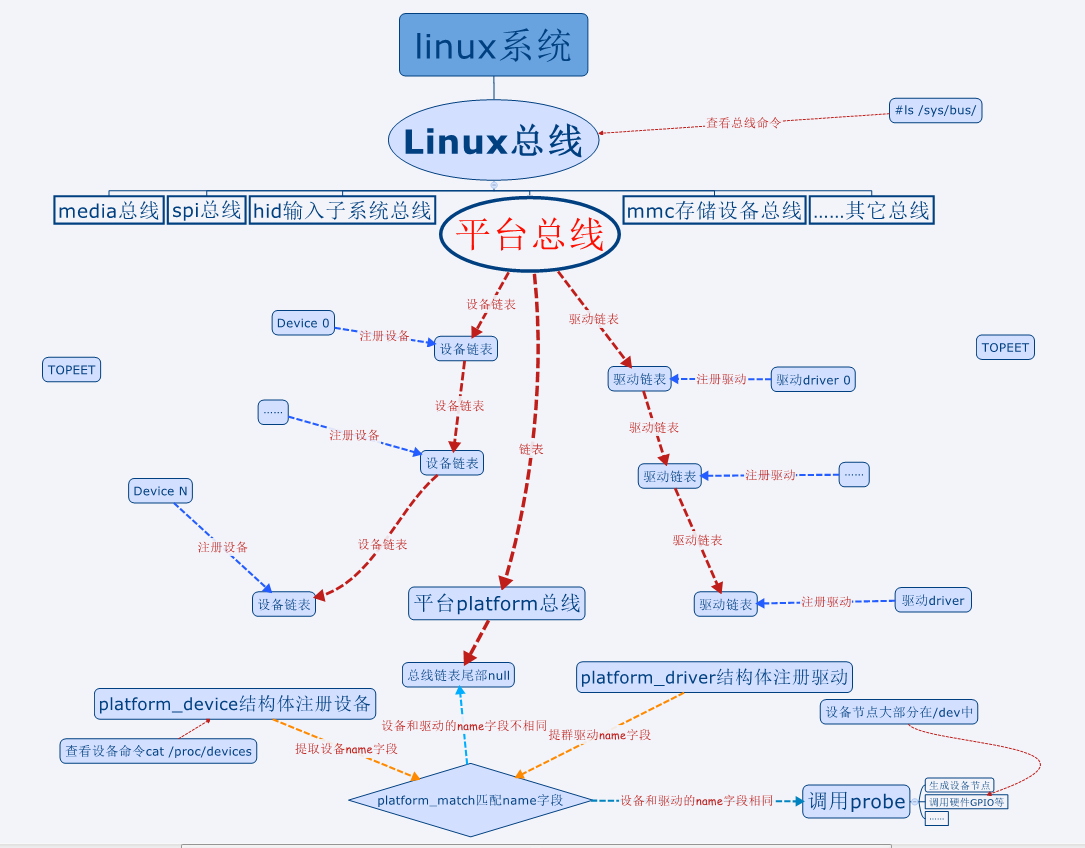
在Linux系统中有总线的概念bus,设备(device)注册时候挂在虚拟总线上。一个设备(device)对应一个驱动(driver),先挂在设备再注册驱动。
设备通过结构体platform_device挂载,结构体数据写进链条 内。
驱动通过结构体platform_driver挂载
当注册驱动时,会把platform_device结构体中的id.name与platform_driver结构体中的id.name做个对比(通过platform_match()进行对比,该函数是Linux是系统调用),成功则调用probe。
- 查看设备号的命令
#cat /proc/devices
• 设备都有主设备号和次设备号,否则255个设备号不够用
– 查看杂项设备号的命令#cat /proc/misc
设备注册
早先的Linux会使用单独的文件注册设备,现在大多引入虚拟平台,使用虚拟平台注册设备会容易很多。
注册设备使用的结构体platfor_device,
该结构体在/include/linux/platform_device.h中
该头文件也有注册设别也有卸载设备的函数
1
2
3
4
5
6
7
8
9
10
11
12
13
14
15
| struct platform_device {
const char * name;
int id;
struct device dev;
u32 num_resources;
struct resource * resource;
const struct platform_device_id *id_entry;
struct mfd_cell *mfd_cell;
struct pdev_archdata archdata;
};
|
操作过程
操作过程
– 注册设备。将设备结构体放到平台文件中,会自动注册设备,不用去调
用注册设备的函数。
打开平台文件
1
| root@ubuntu:~/iTop4412_Kernel_3.0
|
仿照下面的LEDS_CTL来写HELLO_CTL
1
2
3
4
5
6
7
8
9
10
11
12
13
| #ifdef CONFIG_HELLO_CTL
struct platform_device s3c_device_hello_ctl = {
.name = "hello_that,ctl",
.id = -1,
};
#endif
#ifdef CONFIG_LEDS_CTL
struct platform_device s3c_device_leds_ctl = {
.name = "leds",
.id = -1,
};
#endif
|
以及编写宏定义 在文件开头
1
2
3
4
5
6
7
| #ifdef CONFIG_HELLO_CTL
&s3c_device_hello_ctl,
#endif
#ifdef CONFIG_LEDS_CTL
&s3c_device_leds_ctl,
#endif
|
– 在Kconfig文件中添加编译HELLO设备的宏定义(跟前面的实例配置一样)
root@ubuntu:~/iTop4412_Kernel_3.0# vi drivers/char/Kconfig添加宏定义
– 配置menuconfig中的HELLO宏定义,生成新的.config文件
在源码中执行make menuconfig
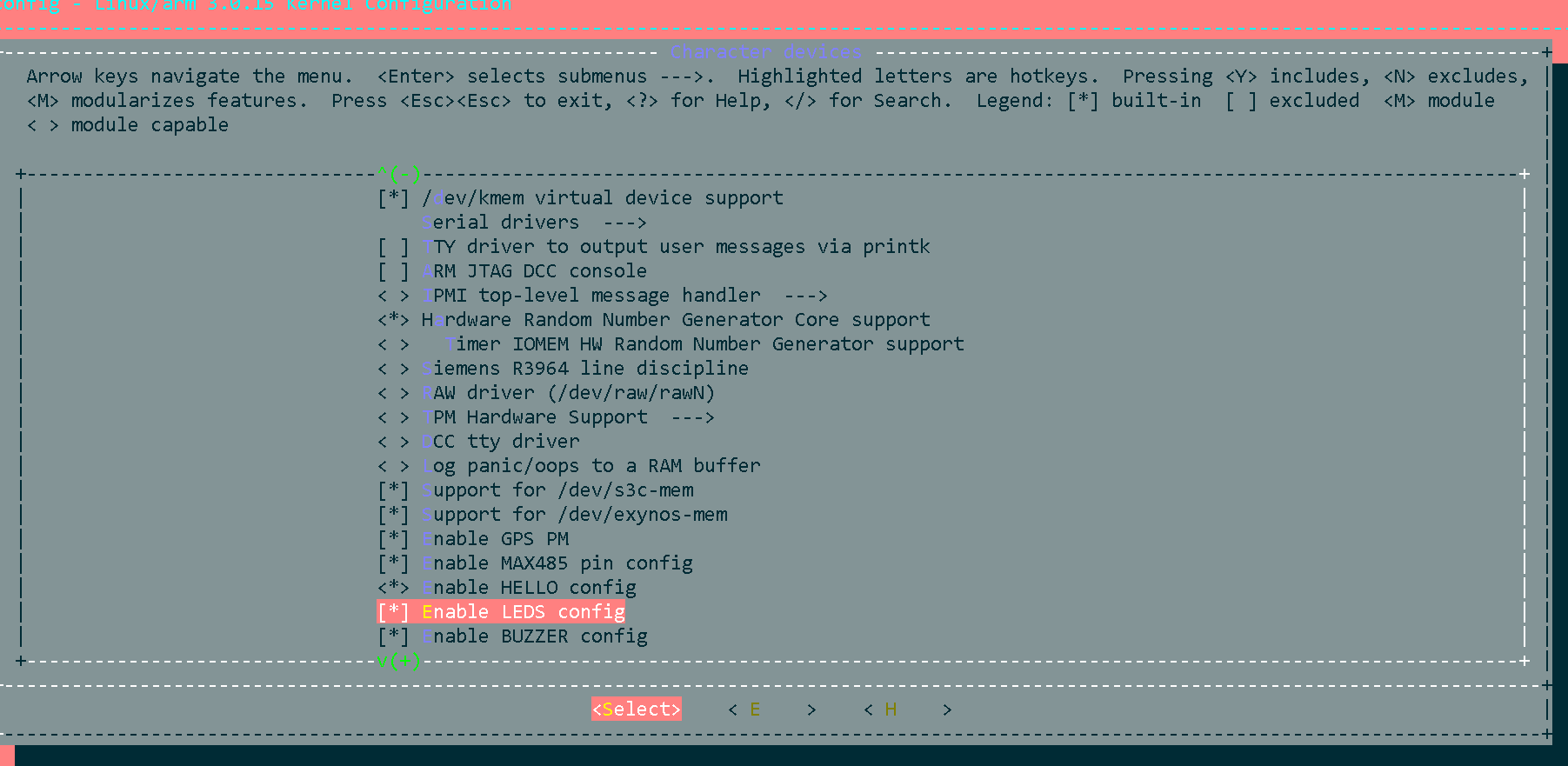
– 生成新的zImage
执行make
进入
1
| root@ubuntu:~/iTop4412_Kernel_3.0/arch/arm/boot
|
将zImage内核拷贝出到windows下的platform-tools
将4412进入u-bboot
执行
1
2
3
|
在PC上执行
```platform-tools```
|
fastboot.exe flash kernel zImage
fastboot reboot
1
2
3
4
5
6
7
8
9
10
11
12
13
14
15
16
17
18
19
20
21
22
23
24
25
26
27
28
29
30
31
32
33
34
35
36
37
38
39
40
41
42
43
44
45
46
47
48
|
在目标板上查询注册设备
;
extern int platform_device_add_resources(struct platform_device *pdev,
const struct resource *res,
unsigned int num);
extern int platform_device_add_data(struct platform_device *pdev, const void *data, size_t size);
extern int platform_device_add(struct platform_device *pdev);
extern void platform_device_del(struct platform_device *pdev);
extern void platform_device_put(struct platform_device *pdev);
struct platform_driver {
int (*probe)(struct platform_device *);
int (*remove)(struct platform_device *);
void (*shutdown)(struct platform_device *);
int (*suspend)(struct platform_device *, pm_message_t state);
int (*resume)(struct platform_device *);
struct device_driver driver;
const struct platform_device_id *id_table;
};
extern int platform_driver_register(struct platform_driver *);
extern void platform_driver_unregister(struct platform_driver *);
|
驱动注册platform_driver_register,驱动卸载函数
platform_driver_unregister也在这个头文件中
这两个函数的参数都只有结构体platform_driver
注册结构体
• 驱动常见的几种状态,初始化,移除,休眠,复位
– 就像PC一样,有的驱动休眠之后无法使用,有的可以使用;有的系统唤
醒之后,驱动需要重新启动才能正常工作,也有直接就可以使用等等
实例:probe_hello_driver驱动
[源码及相关.ko文件][]
[源码及相关.ko文件]: https://github.com/vivatakethat/Embedded-System
将之前写的最小Linux驱动-4412:first_linux_driver添加驱动注册 [] 修改
probe_hello_driver.c
1
2
3
4
5
6
7
8
9
10
11
12
13
14
15
16
17
18
19
20
21
22
23
24
25
26
27
28
29
30
31
32
33
34
35
36
37
38
39
40
41
42
43
44
45
46
47
48
49
50
51
52
53
54
55
56
57
58
59
60
61
62
63
64
65
66
67
68
69
70
71
72
73
74
75
76
77
78
79
80
81
82
83
84
85
86
87
| #include<linux/init.h>
#include<linux/module.h>
#include <linux/platform_device.h>
#define DRIVER_NAME "hello_ctl"
MODULE_LICENSE("Dual BSD/GPL");
MODULE_AUTHOR("takethat");
static int hello_probe(struct platform_device *pdv){
printk(KERN_EMERG "\tinitialized\n");
return 0;
}
static int hello_remove(struct platform_device *pdv){
return 0;
}
static void hello_shutdown(struct platform_device *pdv){
;
}
static int hello_suspend(struct platform_device *pdv){
return 0;
}
static int hello_resume(struct platform_device *pdv){
return 0;
}
struct platform_driver hello_driver = {
.probe = hello_probe,
.remove = hello_remove,
.shutdown = hello_shutdown,
.suspend = hello_suspend,
.resume = hello_resume,
.driver = {
.name = DRIVER_NAME,
.owner = THIS_MODULE,
}
};
static int hello_init(void)
{
int DriverState;
printk(KERN_EMERG "HELLO WORLD takethat,Enter that!\n");
DriverState = platform_driver_register(&hello_driver);
printk(KERN_EMERG "\tDriverState is %d\n",DriverState);
return 0;
}
static void hello_exit(void)
{
printk(KERN_EMERG "So,let's exit !Good bye~\n");
platform_driver_unregister(&hello_driver);
}
module_init(hello_init);
module_exit(hello_exit);
|
Makefile文件
1
2
3
4
5
6
7
8
9
10
11
12
13
14
15
16
17
| #!/bin/bash
obj-m +=probe_hello_driver.o
KDIR := /root/iTop4412_Kernel_3.0
PWD ?= $(shell pwd)
all:
make -C $(KDIR) M=$(PWD) modules
clean:
rm -rf *.o
|
执行make生成.ko文件
再在4412目标板加载.ko模块
1
2
3
4
| [root@iTOP-4412]
[ 802.231839] HELLO WORLD takethat,Enter that!
[ 802.236454] DriverState is 0
[root@iTOP-4412]
|
卸载模块
1
2
| [root@iTOP-4412]# rmmod probe_hello_driver
[ 249.274737] So,let's exit !Good bye~
|
无法卸载驱动
报错:
1
2
| [root@iTOP-4412]
rmmod: can't change directory to '/lib/modules': No such file or directory
|
解决:
1
| [root@iTOP-4412]# mkdir /lib/modules/3.0.15
|