Windows日常
总阅读次
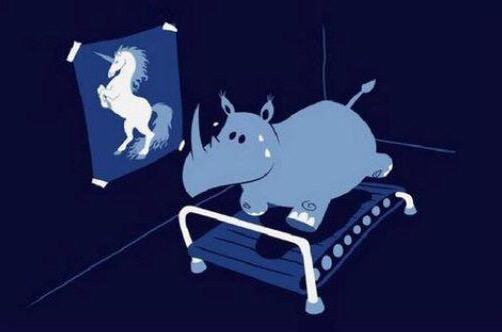
磁盘修复
Windows修复磁盘
CMD下:
1 | chkdsk f:/d |
d为需要被修复的磁盘
- 如果用VMWARE打开移动SSD中虚拟机报错:The file or directory is corrupted or unreadable
可用管理员模式的CMD执行:
1 | chkdsk /f g: |
telnet远程登入
在CMD中输入telnet键入telent命令环境
1 | Welcome to Microsoft Telnet Client |
接着输入帐号和密码 即可登入
注意如果CMD不是别telent命令则,在系统
控制面板开启系统程序
0x80096004
Windows Update Error 0x80096004
[参考][1]
[1]:(https://ugetfix.com/ask/how-to-fix-windows-update-error-0x80096004/)
解决办法:
- Click Win key + X simultaneously同时 and select Control Panel.
Type troubleshooter and hit Enter.
Select Troubleshooting and click Fix problems with Windows Updates (under System and Security).
Select View All and click on Windows Update.
Click Next and then select Advanced.
Select Run as an Administrator and mark all the boxes.
Click Apply and then Next.
Finally, click Close.
清空DNS缓存
可尝试使用CMD清除DNS
1 | C:\Windows\system32>ipconfig/flushdns |
CMD日常
清屏
cls重定向
1
D:\C++_Primer_VisualStudio2012\1\c++_primer_1\Debug>"c++_primer_1.exe" < add_item > outfile
c++_primer_1.exe可执行文件
add_item文件是读取销售记录
outfile上述命令会从一个名为aditem的文件读取销售记录,并将输出结果写入到一个名为outfile的文件中。2个文件都在当前目录才行
解决办法:
~~1 新建文本文档.txt (填写以下内容)
1 | Windows Registry Editor Version 5.00[HKEY_CLASSES_ROOT\WScript.Shell] @="Windows Script Host Shell Object"[HKEY_CLASSES_ROOT\WScript.Shell\CLSID] @="{72C24DD5-D70A-438B-8A42-98424B88AFB8}"[HKEY_CLASSES_ROOT\WScript.Shell\CurVer] @="WScript.Shell.1" |
2 保存并重命名为 WScript.reg
3 把 WScript.reg 导入注册表
4 在“开始→ 运行”里输入“regsvr32 WSHom.Ocx”(不包括双引号),确定。
就可以回复正常了~~
win10查看版本号
CMD下输入:
1 | slmgr/dlv |
OS杂谈
- 删除流氓软件
迅雷看看右键播放问题:1
HKEY_CLASSES_ROOT - * - shellex - ContextMenuHandlers 自己删不想要
2个网关
https://zhidao.baidu.com/question/1736150189199413827.htmlwin10无法访问局域网,但是其它同网络下的PC却可以访问

解决办法在任务管理器找到卸载程序,选择Turn Windows features on or off把 SMB 1.0/CIFS File Sharing Support,按提示重启即可
程序报错
- 应用程序无法启动,因为应用程序的并行配置不正确…解决方法
https://blog.csdn.net/lady__killer/article/details/73476073



